With no more physical events for some time, there has been a very large gap left in the calendar for business development and marketing. One of the most valuable aspects of physical events is, of course, the human interaction and networking.
Below I speak to Rob Stephenson who as a business owner has adapted to the new remote world through moving his brilliant, wellbeing and mental health focused events online with a very nifty piece of software called Remo. During the 10 minute conversation, Rob brings to life how the software works, a few potential challenges to be aware of and most importantly how to set up a live event from invites to hosting to follow-ups.
His main use of this is weekly 'Wellness Wednesday Lunches' (register here) which consist of networking, a keynote interactive discussion followed by more networking. He is also building up to G24 which is a 24-hour international mental health event with full networking and keynote discussions (not speakers!).
To add some quick visuals, the first image below is the layout of the event as you walk in where you are met with tables to sit at for networking (maximum of 6 people). The second image shows how the event screen changes when the networking is paused a keynote interactive discussion begins.

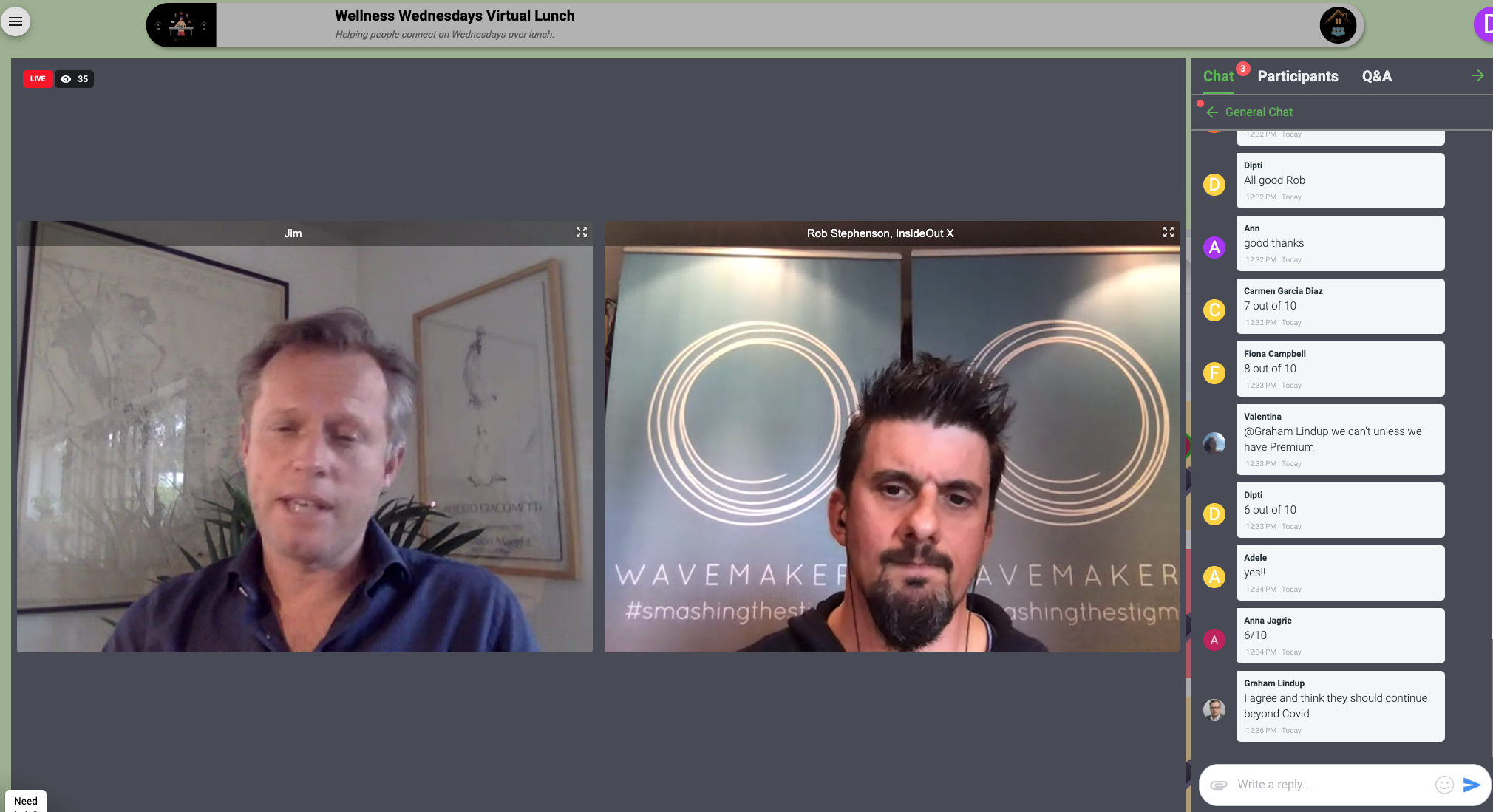
Top tips from Rob for setting up a virtual event:
1. Choose the right software for you, Rob uses Remo.
2. In the invitation make sure you explain that this is also networking, not just a webinar where you might be tempted to mute and turn your camera off and listen (although you can it just will not work well!).
3. Set an agenda i.e. networking for 20 minutes. keynote discussion for 20 minutes, networking for 20 minutes.
4. Try to avoid people speaking directly as a traditional keynote speaker. It is very difficult for even the most experienced event speakers to convey connection when speaking to a green dot. Make it an interactive discussion as shown above.
6. Break up the interactive discussion and then allow people to discuss at their tables.
7. Setup tables for particular discussions, sponsors to demo their offerings etc (see image above).
8. Encourage people to move tables, particularly those involved in the keynote discussion.








